Hi everyone. I just thought I might make a tutorial on how to take a Stereo WAV file, and turn it into an LSU file for your saber.
Step one, download the
Obsidian Launcher and
Audacity and install them if you haven't already.
In Audacity, open the WAV file that you wish to convert. You might find that two tracks appear instead of one. The first thing you'll need to do is join the left channel with the right one. In the tiny menu next to the track, click on "Split Stereo To Mono"

The LSU Converter needs a Mono track, so now that we have two duplicate mono tracks, you can now close the bottom track. Click the X that's circled in the picture below. (Notice that I trimmed the long audio file into a 4 second clip)
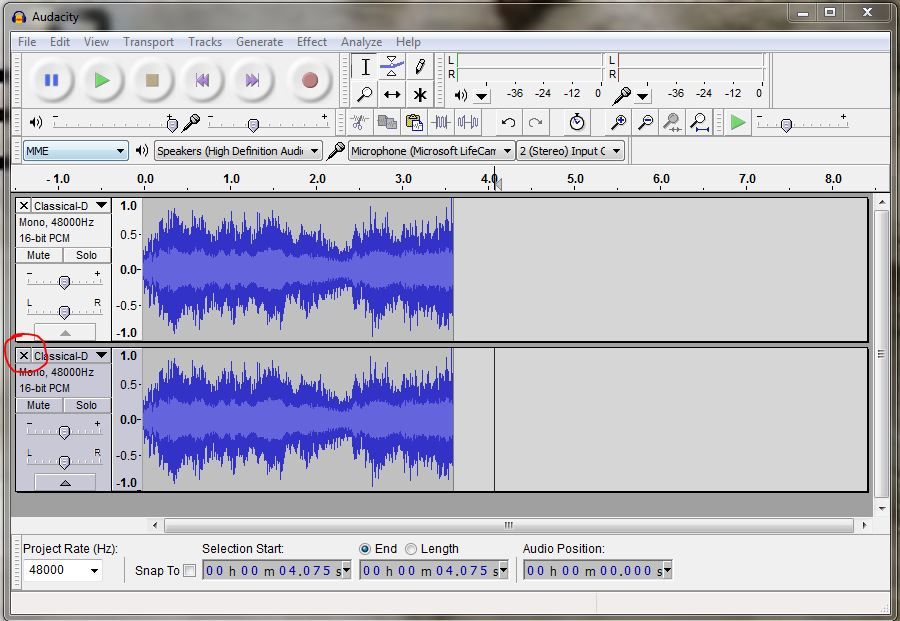
Now that we have a single, mono track, it's time to modify the bit rate and sample rate of the file. LSU files require
16-bit, 48000 Hz, mono samples to convert to LSU. The mono is already covered!

To change the Sample Rate:

To change the Bit Rate:

And in case the track isn't set to Mono:
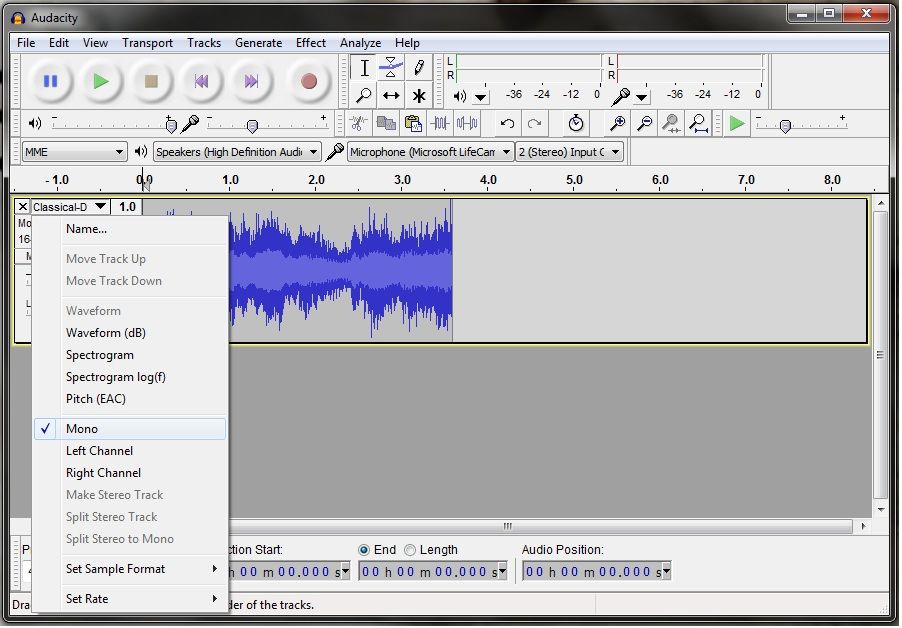
There is one silly master setting that I always forget about when converting WAVs, and that's the global project settings. The image below shows the two areas that must all have the
16-bit, 48000 Hz, mono samples settings applied:
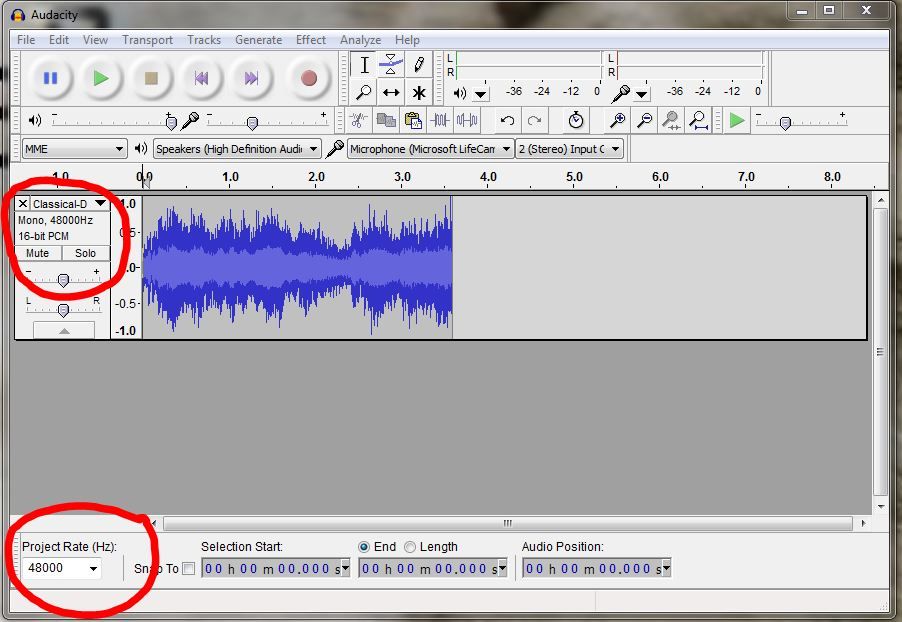
Now you're ready to export! Click File -> Export to continue.
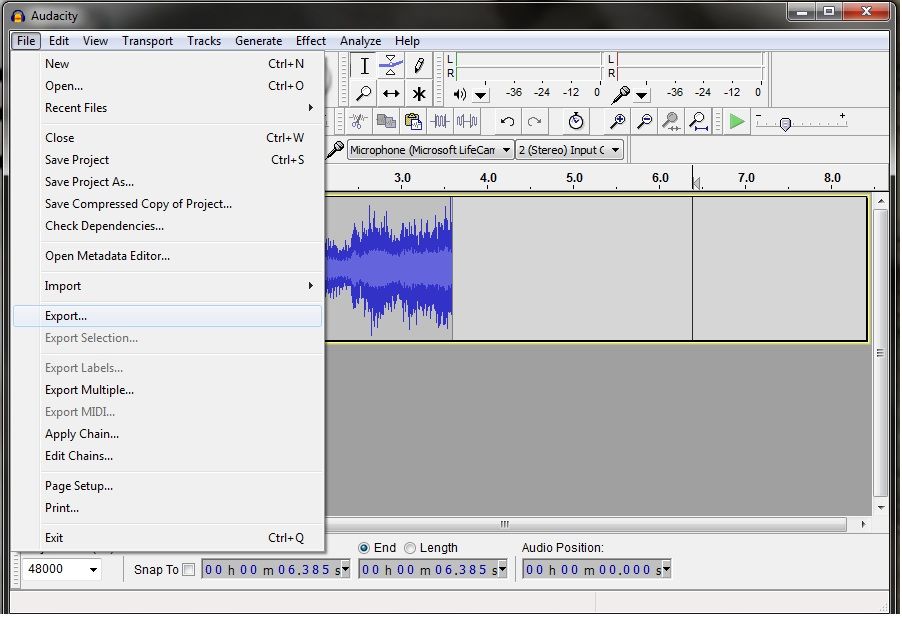
Choose where you want to save it, give it a name with no spaces in the name, and then select WAV Microsoft (Signed) 16 Bit PCM as in the image below:
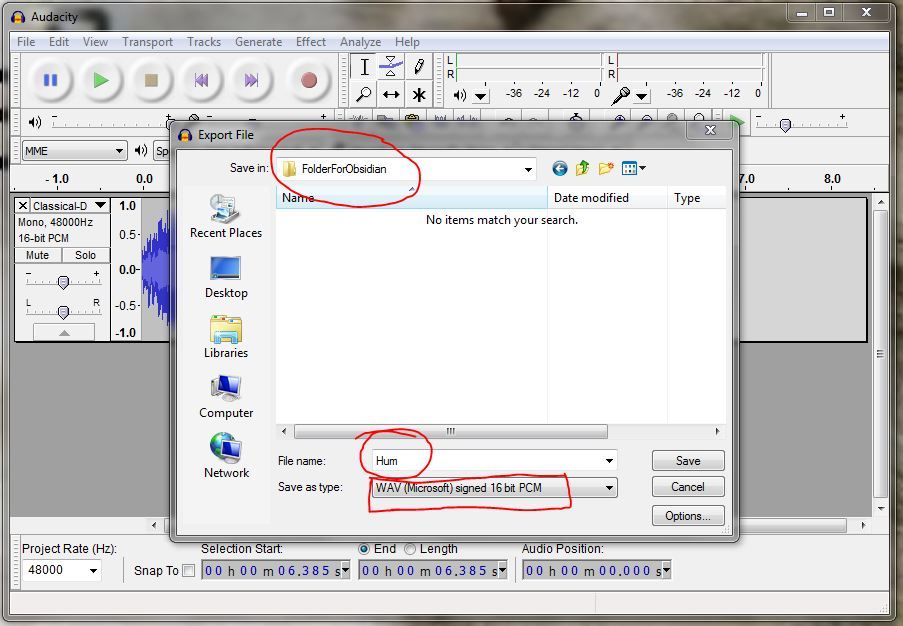
Hit Save to convert the WAV file. One other box pops open when you click Save, but you can just hit OK to continue.
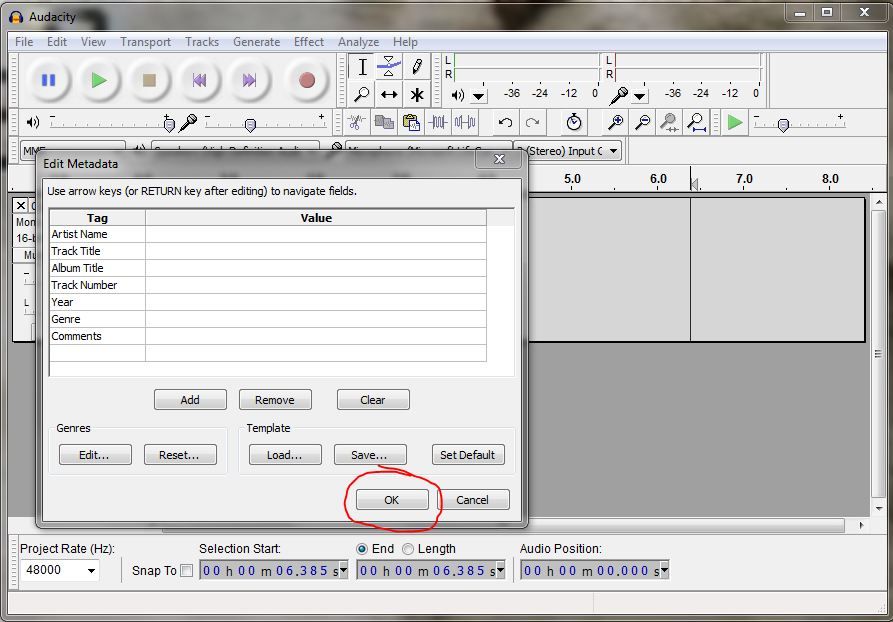
Once you've saved the WAV file, close Audacity, and don't bother saving the Audacity file as what you want has already been exported.
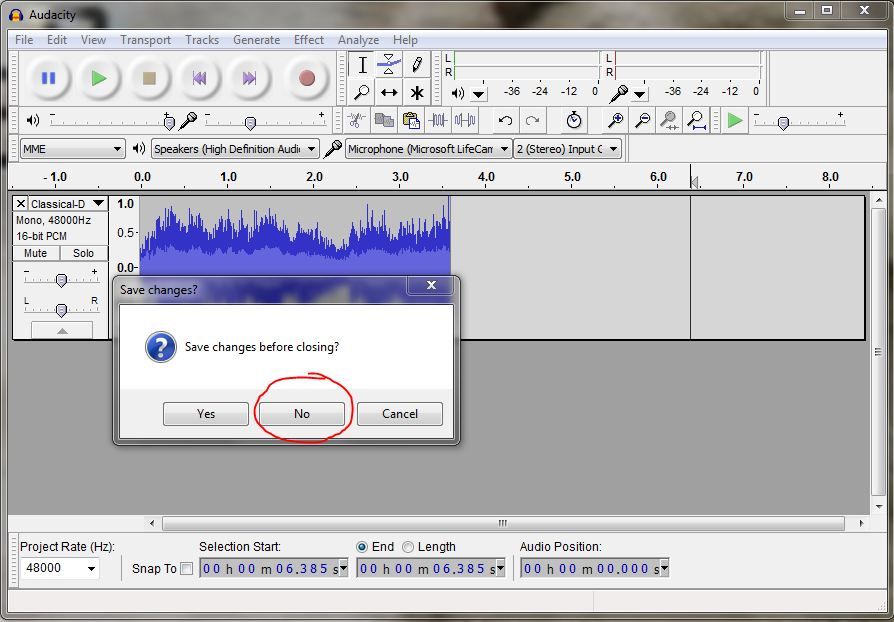
Next, to convert the file to LSU, open the LSU Converter from the Obsidian Launcher folder, and once the program is open, load the WAV file that you saved earlier. If you like, you can password protect your LSU files, but for simplicity, just unclick Locked, and then covert the file! Remember to not include any spaces in your LSU file, and keep them around 5 seconds or less for best results.
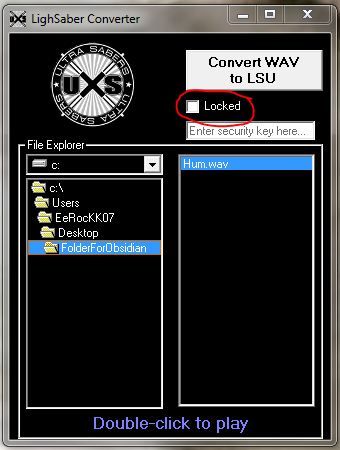
Shoot any questions below, or PM me if you prefer. MTFBWY

