|
|
 |
« Reply #15 on: January 05, 2014, 06:34:12 AM » |
|
Not sure how much difference it makes, but I read a lot of posts while waiting for my first sabers to arrive. Pretty much all of them said to follow the order for things to work smoothly, so that's what I've been doing.. it's been pretty flawless for me so far (touches wood).
I think I read somewhere that when someone was having sound problems, the solution suggested was to download the default obsidian font, and use it to restore the saber to factory default audio.
If it's taking a while to save, then it seems like the fonts are being saved.
If it were me, I'd be using restore defaults to get the saber back to factory specs, then working from there.
Okay, I tried it that way and it still did the same thing. Argh! I tried restoring defaults, but it doesn't put the obsidian fonts it came with back on, it just puts on the ones I took the screenshot of. I guess I can try downloading the obsidian font, but if it won't load the sounds I want, I'm not convinced it will load the original sounds, either... when I opened it up in V3 the first time, all the sounds it came preinstalled with were there, and when I tried to write the new sounds (Old Republic Jedi from the Obsidian Website), this happens. |
|
|
|
|
 Logged
Logged
|
|
|
|
|
Racona Nova
Knight of the Obsidian Order
Moderator
Knight Commander
    
Force Alignment: 1116
Posts: 4771
There is no good or evil....there's only power!
|
 |
« Reply #16 on: January 05, 2014, 12:45:33 PM » |
|
Don't know if this makes a difference or solves the prob, but I would try this:
1. Connect your saber to your PC and the launcher.
2. Empty ALL sound slots.
3. Click "Write Sound Files" if it's not grey due to empty slots (this should actually remove all files from the soundboard).
4. Disconnect the saber. If this worked, then your saber should be muted.
5. Reconnect your saber and try to change the soundfont again. If this "reset" worked, then you should be able to change the fonts.
|
|
|
|
|
 Logged
Logged
|
Sig by Master Nero Phantasm v3 LE (Obs v3) - AB w/ FoC AS---Manticore (Obs v3) - BR w/ FoC AS (QD)---Archon v2.1 (Obs v3) - RGBW Emerald |
|
|
|
|
|
 |
« Reply #17 on: January 05, 2014, 07:39:15 PM » |
|
Don't know if this makes a difference or solves the prob, but I would try this:
1. Connect your saber to your PC and the launcher.
2. Empty ALL sound slots.
3. Click "Write Sound Files" if it's not grey due to empty slots (this should actually remove all files from the soundboard).
4. Disconnect the saber. If this worked, then your saber should be muted.
5. Reconnect your saber and try to change the soundfont again. If this "reset" worked, then you should be able to change the fonts.
I'll try this today and report back, thanks for the tip! |
|
|
|
|
 Logged
Logged
|
|
|
|
|
NovaSitori
Knight Lance Corporal

Force Alignment: 6
Posts: 46
|
 |
« Reply #18 on: January 05, 2014, 09:52:03 PM » |
|
I'm having the same issues that Raavena is having except my sound fonts aren't showing up. Neither is the "Lightsaber" folder. Please help!
|
|
|
|
|
 Logged
Logged
|
|
|
|
|
|
|
 |
« Reply #19 on: January 06, 2014, 01:47:00 AM » |
|
Update: My technician (read: my brother) and I had a poke at it. We tried writing no sound to it first by emptying the slots, and then we added the defaults after that. It accepted them just fine after we tried it that way! I'm going to try adding the new sound fonts I wanted to add tomorrow and let you guys know how it goes. NovaSitori, try that and see if it works!
|
|
|
|
|
 Logged
Logged
|
|
|
|
|
Brian64
Knight Commander

Force Alignment: 149
Posts: 700
This is a fertile land, and we will thrive
|
 |
« Reply #20 on: January 06, 2014, 01:51:02 AM » |
|
Awesome :-)
Sent from my GT-I9505 using Tapatalk
|
|
|
|
|
 Logged
Logged
|
 Light side points please |
|
|
|
|
|
 |
« Reply #21 on: January 06, 2014, 04:04:27 AM » |
|
Massive thanks for everyone's help by the way, I'd never have worked it out on my own!
|
|
|
|
|
 Logged
Logged
|
|
|
|
|
Racona Nova
Knight of the Obsidian Order
Moderator
Knight Commander
    
Force Alignment: 1116
Posts: 4771
There is no good or evil....there's only power!
|
 |
« Reply #22 on: January 06, 2014, 02:45:13 PM » |
|
I assume that you finally managed to change your fonts according to your post?  |
|
|
|
|
 Logged
Logged
|
Sig by Master Nero Phantasm v3 LE (Obs v3) - AB w/ FoC AS---Manticore (Obs v3) - BR w/ FoC AS (QD)---Archon v2.1 (Obs v3) - RGBW Emerald |
|
|
|
Racona Nova
Knight of the Obsidian Order
Moderator
Knight Commander
    
Force Alignment: 1116
Posts: 4771
There is no good or evil....there's only power!
|
 |
« Reply #23 on: January 06, 2014, 02:46:57 PM » |
|
I'm having the same issues that Raavena is having except my sound fonts aren't showing up. Neither is the "Lightsaber" folder. Please help!
What do you mean with "Lightsaber" folder? The folder where you have saved your soundfonts? |
|
|
|
|
 Logged
Logged
|
Sig by Master Nero Phantasm v3 LE (Obs v3) - AB w/ FoC AS---Manticore (Obs v3) - BR w/ FoC AS (QD)---Archon v2.1 (Obs v3) - RGBW Emerald |
|
|
|
NovaSitori
Knight Lance Corporal

Force Alignment: 6
Posts: 46
|
 |
« Reply #24 on: January 10, 2014, 12:16:25 PM » |
|
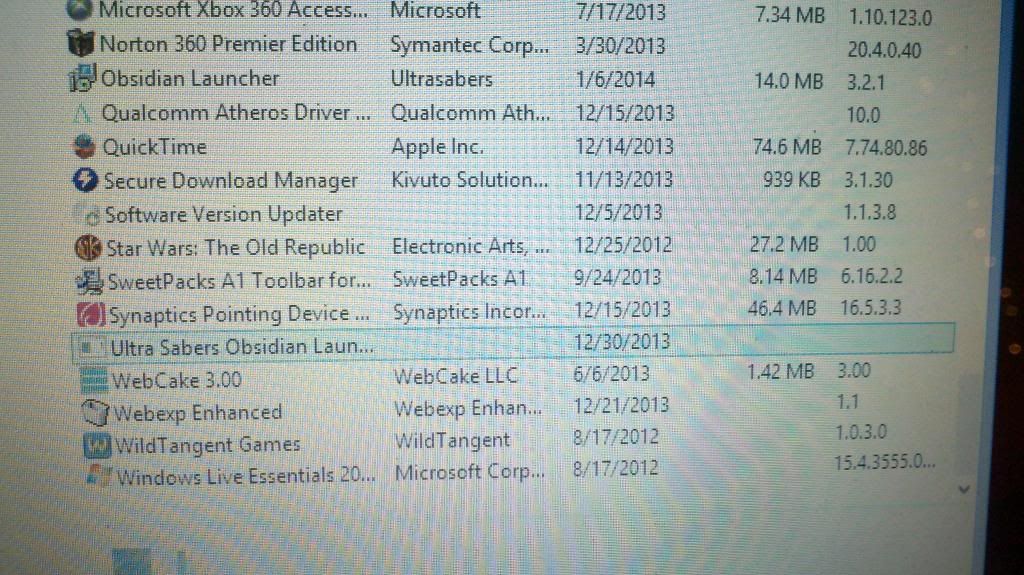 Here's a picture of the file I'm trying to uninstall. |
|
|
|
|
 Logged
Logged
|
|
|
|
|
NovaSitori
Knight Lance Corporal

Force Alignment: 6
Posts: 46
|
 |
« Reply #25 on: January 10, 2014, 12:19:35 PM » |
|
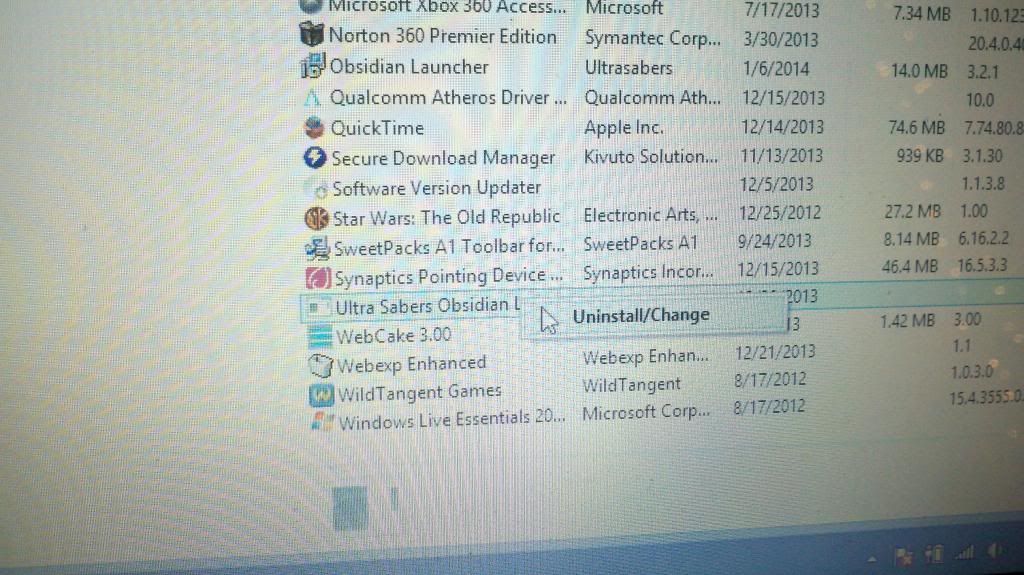 Here's me about to uninstall. 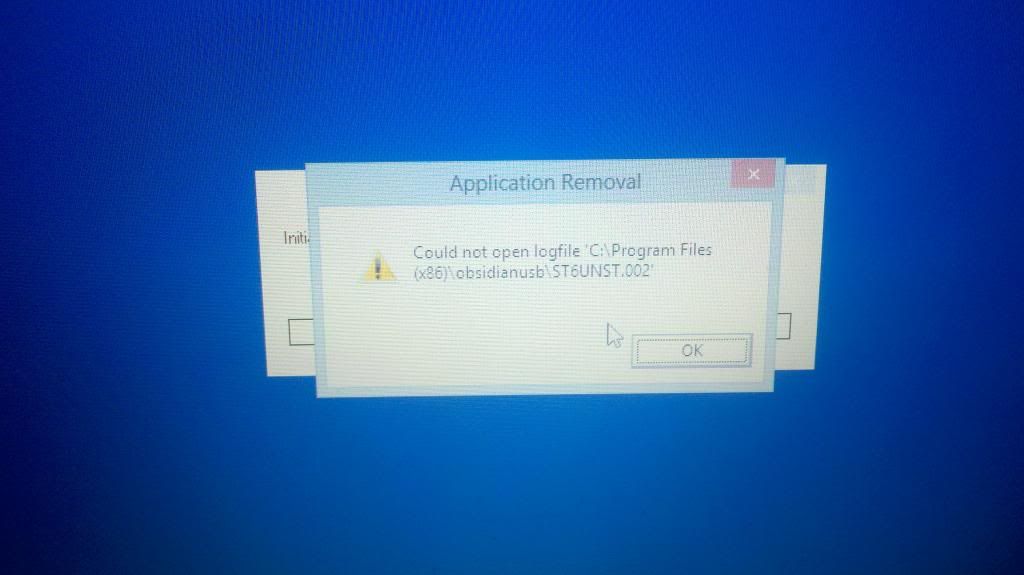 This is what happens after I try to uninstall. |
|
|
|
|
 Logged
Logged
|
|
|
|
|
NovaSitori
Knight Lance Corporal

Force Alignment: 6
Posts: 46
|
 |
« Reply #26 on: January 10, 2014, 01:08:00 PM » |
|
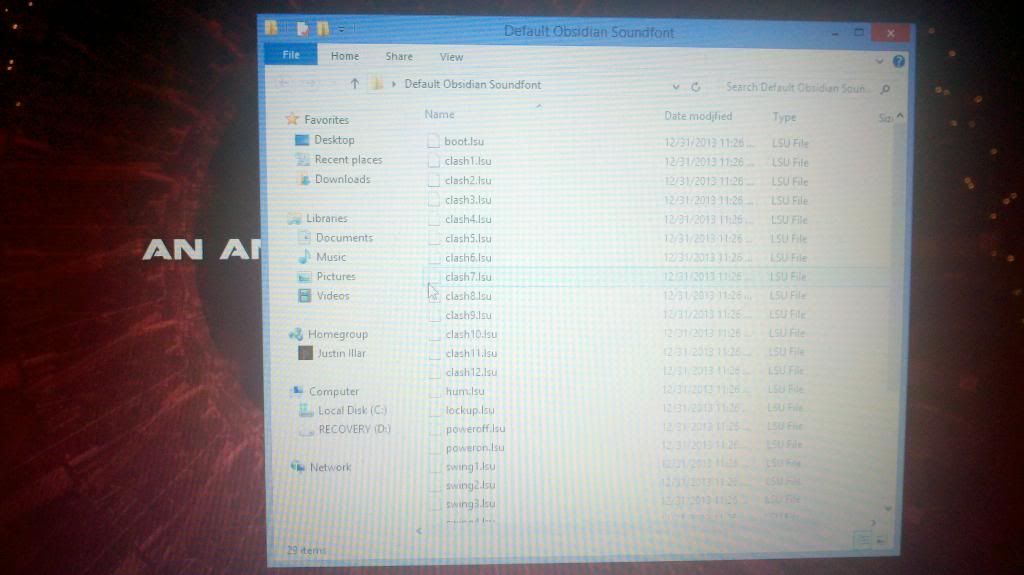 Default Obsidian Soundfont saved to My Desktop in a separate folder. 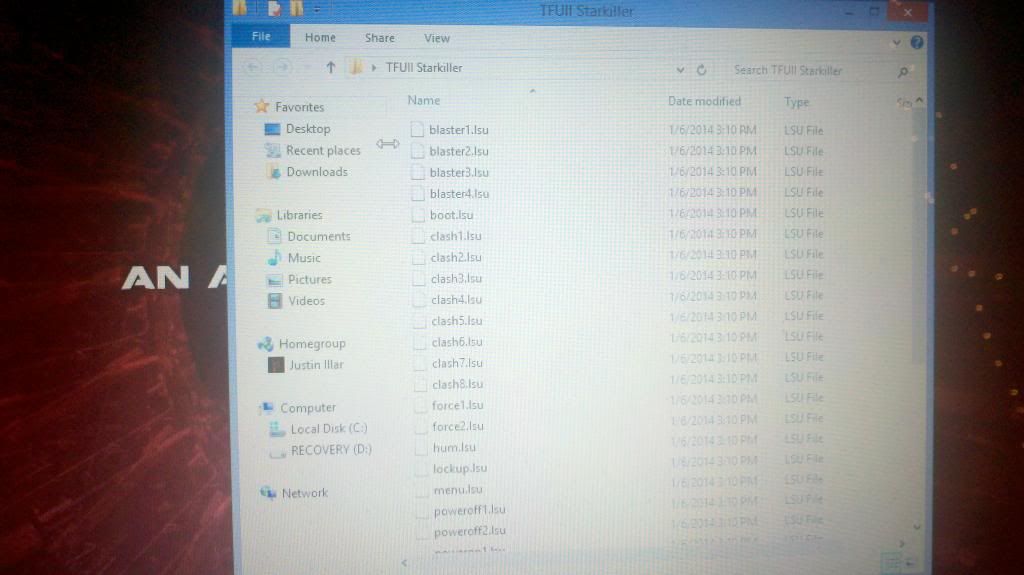 TFUII Starkiller Soundfont saved to My Desktop in a separate folder. 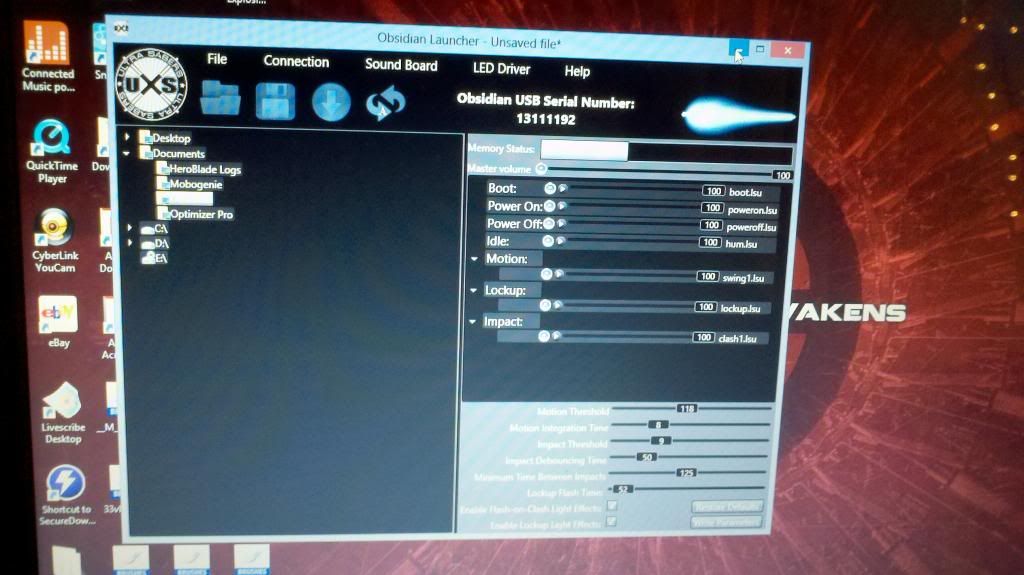 Here's when I open the v3.1.4 launcher and it doesn't show the "Lightsaber" folder or the Sound fonts. |
|
|
|
|
 Logged
Logged
|
|
|
|
|
Brian64
Knight Commander

Force Alignment: 149
Posts: 700
This is a fertile land, and we will thrive
|
 |
« Reply #27 on: January 10, 2014, 01:49:29 PM » |
|
The launcher browser is just like Windows Explorer - you have to navigate to the folder manually. It won't find your soundfonts automatically. Whenever you load the launcher, it will start in the last folder you were using, so once you've found the folder the first time, you should have any problems after that.
Unfortunately, since you didn't open the folder paths in the left of your explorer window I have no way of seeing where on your system your 'lightsaber' folder is located, so I can't offer any specific 'go to' advice. I can't think of any reason why the obsidian launcher couldn't find the folders with your fonts, as long as you browse to the right location.
|
|
|
|
|
 Logged
Logged
|
 Light side points please |
|
|
|
Racona Nova
Knight of the Obsidian Order
Moderator
Knight Commander
    
Force Alignment: 1116
Posts: 4771
There is no good or evil....there's only power!
|
 |
« Reply #28 on: January 10, 2014, 07:14:30 PM » |
|
So, for the first issue: you're trying to uninstall the v2.2.2 of the Obsidian launcher, right? The file that's causing the problem is a logfile from the installation process. Can you actually find it in the folder you installed the v2.2.2 in? Is this folder existent at all? If not, then it might be a problem with Windows itself - it doesn't recognize that the program is already uninstalled. This occurs sometimes when the InstallShield information aren't updated properly. For the second: your fonts are on the desktop, right? Then I would suggest browsing the "desktop" folder rather than "documents" with your launcher  |
|
|
|
« Last Edit: January 10, 2014, 07:18:53 PM by Racona Nova »
|
 Logged
Logged
|
Sig by Master Nero Phantasm v3 LE (Obs v3) - AB w/ FoC AS---Manticore (Obs v3) - BR w/ FoC AS (QD)---Archon v2.1 (Obs v3) - RGBW Emerald |
|
|
|
NovaSitori
Knight Lance Corporal

Force Alignment: 6
Posts: 46
|
 |
« Reply #29 on: January 11, 2014, 07:38:51 PM » |
|
Brian, you said that I have to navigate to the navigate to the folder manually, right? Do you mean open the folder with the sound fonts in the Desktop folder first, then open the launcher?
Raavena, how do I update the ShieldInstall information?
Thanks for the help by the way, I greatly appreciate it.
|
|
|
|
|
 Logged
Logged
|
|
|
|
|
|

