Kingmob
Knight Aspirant

Force Alignment: 3
Posts: 19
Light Side
|
 |
« on: February 25, 2016, 03:01:20 PM » |
|
Just received my new Bellicose with V4 Obsidian sound in Tri Consular Green in the mail yesterday, and it is gorgeous and awesome- however, I have had a couple little issues which I am wondering might be indicative of a bigger problem, I wonder if anyone has experienced something like this or has any advice? My first problem occurred while attempting to connect my saber to the US V4 launcher. I successfully downloaded and updated the software, but it took me a solid 10 minutes of plugging and re-plugging and powering up and down the saber to get it to finally recognize. As a matter of the fact, when it did finally recognize the saber, it seemed to be as a result of me accidentally jiggling the battery pack/board/connected wires- which began a train of thought that perhaps there is a loose connection of some sort in there somewhere? I repeated this exact process several times, setting the sensitivity settings and what not- but each time I had to reconnect the saber, it is a 5-10 minute ordeal. Is this normal at all? The next problem occurred when I was swinging the saber around- now mind you I had been swinging this thing on and off all day- but later in the evening, I swung it and the power just went out. Now at first i thought the batteries had died, but upon opening the saber and starting to try to take on of the batteries out, it sprung to life at random suddenly, once again perhaps because I jiggled the battery pack/board thing. Anybody have a notion of what may be going on here? Any advice is certainly welcome, thanks ahead of time!
|
|
|
|
|
 Logged
Logged
|
|
|
|
|
Landen Se-Sentien
Shadow Sentinel of the Manticore Order
Knight Commander

Force Alignment: 1828
Posts: 3781
I work in the Darkness in service of the Light
|
 |
« Reply #1 on: February 25, 2016, 05:14:29 PM » |
|
There is an issue with USB cable/port. I think you need a 2.0, and the 3.0 that a lot of people have don't like the sabers (I may have those numbers backwards). Check to see if you have the right one. There is a member called Racona Nova who knows more than I do about this, so you could PM him.
As for the turning off, it is likely the battery. The li-ion batteries just turn off when they are done. You may be able to jostle it and get a little bit more out of it, but I'd try charging them. It may also have come a little loose. If you know they are fresh and it is still happening, try putting velcro around them.
|
|
|
|
|
 Logged
Logged
|
|
|
|
|
Kingmob
Knight Aspirant

Force Alignment: 3
Posts: 19
Light Side
|
 |
« Reply #2 on: February 25, 2016, 06:32:27 PM » |
|
There is an issue with USB cable/port. I think you need a 2.0, and the 3.0 that a lot of people have don't like the sabers (I may have those numbers backwards). Check to see if you have the right one. There is a member called Racona Nova who knows more than I do about this, so you could PM him.
As for the turning off, it is likely the battery. The li-ion batteries just turn off when they are done. You may be able to jostle it and get a little bit more out of it, but I'd try charging them. It may also have come a little loose. If you know they are fresh and it is still happening, try putting velcro around them.
Cool, thanks for the info! I'll look into the USB cable deal for sure. If the battery thing keeps happening I'll probably try the velcro bit- they seemed to still have like half a battery life left in them after I jostled them and they sprung back to life. |
|
|
|
|
 Logged
Logged
|
|
|
|
|
Racona Nova
Knight of the Obsidian Order
SaberForum.Com Moderator
Knight Commander
    
Force Alignment: 1116
Posts: 4771
There is no good or evil....there's only power!
|
 |
« Reply #3 on: February 25, 2016, 08:11:35 PM » |
|
Yep, thanks for mentioning me, Landen  I definitely recommend using a USB 2.0 port for connecting. Also, any OS above Win7 has trouble recognizing the saber - many members report that a USB hub sometimes solves that problem. Did you follow the order "power saber on - plug saber in - wait until driver is installed - launch software with Admin rights" when connecting the saber the first time? If not, this might cause connection issues, too. The battery problem, well, either it's just a bad connection or it's because the batteries are really empty. You can use either a Li-Ion charger with display or a simple battery tester to check the charge - if the voltage has dropped to about 3V, then they're definitely empty and need to be recharged. In any case, securing the batteries is always a good option to hold them in place. |
|
|
|
|
 Logged
Logged
|
Sig by Master Nero Phantasm v3 LE (Obs v3) - AB w/ FoC AS---Manticore (Obs v3) - BR w/ FoC AS (QD)---Archon v2.1 (Obs v3) - RGBW Emerald |
|
|
|
|
|
 |
« Reply #4 on: February 25, 2016, 10:57:01 PM » |
|
Not directly related, but don't assume the batteries are tightly connected because they're tight in the pack. My batteries are always a bear to get out but if I don't wrap a velcro strap or rubber bands around them they jiggle just enough to cause an occasional "power outage".
If you can, putting a thin strap behind the battery also makes removal a LOT easier, btw...
|
|
|
|
|
 Logged
Logged
|
signature picture by DarthScrub Master Singer of the Mak'Tor |
|
|
|
Scoimpious
Knight Officer

Force Alignment: 18
Posts: 102
Light side points please.
|
 |
« Reply #5 on: February 26, 2016, 06:38:24 AM » |
|
For what it's worth, my Emerald connects fine through my USB 3.0 port on my computer, but I am using an old USB 2.0 cable and running Windows 7. So maybe the cable is the solution.
|
|
|
|
|
 Logged
Logged
|
Owned: Guardian in nickle, Emerald RGBW, Obsidian v4, blue AV switch, and charge port. Ordered: Menace CE, Tri-Cree Blazing Red, Obsidian v4, red AV switch, and charge port. 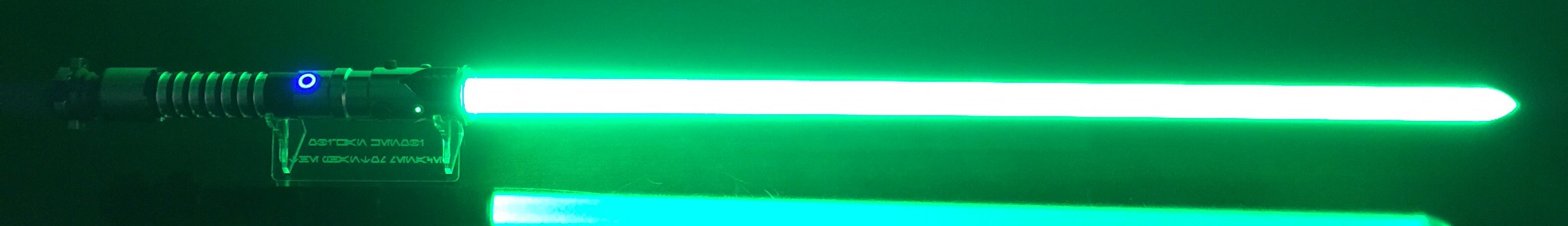 |
|
|
|
Racona Nova
Knight of the Obsidian Order
SaberForum.Com Moderator
Knight Commander
    
Force Alignment: 1116
Posts: 4771
There is no good or evil....there's only power!
|
 |
« Reply #6 on: February 26, 2016, 07:37:37 PM » |
|
Could be indeed the cord, but could also be the combination of USB 3.0 and Win7...because a USB 2.0 cord should convert any USB 3.0 port to USB 2.0, but there are still problems with it under newer OS's.
|
|
|
|
|
 Logged
Logged
|
Sig by Master Nero Phantasm v3 LE (Obs v3) - AB w/ FoC AS---Manticore (Obs v3) - BR w/ FoC AS (QD)---Archon v2.1 (Obs v3) - RGBW Emerald |
|
|
|
Kingmob
Knight Aspirant

Force Alignment: 3
Posts: 19
Light Side
|
 |
« Reply #7 on: February 27, 2016, 03:07:40 PM » |
|
Thanks a bunch everyone, I'm going to try getting ahold of the 2.0 usb and see what happens, and also throw the launcher on my older desktop which may run it better since it has an older OS.
|
|
|
|
|
 Logged
Logged
|
|
|
|
|
Vyk
Knight Commander

Force Alignment: 156
Posts: 665
|
 |
« Reply #8 on: February 27, 2016, 07:36:43 PM » |
|
From a technical standpoint, USB 3 ports are not addressed the same way as USB 2 and USB 1 ports were. There's a difference in the drivers, although I don't know enough to be more specific than that. The problem with USB 3 ports not liking devices is not unique to Ultrasabers, though; I've seen it with a Blackberry, among other devices. I'm not clear whether the problem lies in bad device design or in imperfect backward compatibility for USB 3.
Tack on that Windows 10 also has device driver changes, and you find the problems with the Obsidian Launcher and new computers.
|
|
|
|
|
 Logged
Logged
|
Yoda of Borg am I! Assimilated shall you be! Futile resistance is, hmm?
Dominix LE v4 Emerald RGBW, Obsidian v4
Manticore HP, Obsidian v4
Aeon LE v3 SY, Hasbro sound
Initiate LE v3 3AS, Obsidian Lite
Dominix LE v2 RGB, stunt
Aeon LE v2 AS, Hasbro sound
Initiate LE v2 GB, stunt
Dark Liberator v2 BR, stunt
[censored] RGBA, [redacted] sound
Luke Skywalker, Kylo Ren, and Yoda Force FX Black Series
...and a bunch of cheap stuff.
|
|
|
|
Brisharp
Force Sensitive

Force Alignment: 0
Posts: 1
|
 |
« Reply #9 on: January 18, 2017, 06:06:23 PM » |
|
Im having a very similar problem. I connected my saber perfectly fine and changed one of the fonts but now my saber will not connect to the launcher. I have tried a number of different things to try and get my saber to connect with the launcher again but nothing will work.
|
|
|
|
|
 Logged
Logged
|
|
|
|
|
|
