Darth Mortis
Knight Lance Corporal

Force Alignment: 0
Posts: 45
|
 |
« on: November 03, 2011, 02:01:22 AM » |
|
Is there anyway to control the volume of the lightsaber? Sometimes it is just too loud, lol.
|
|
|
|
|
 Logged
Logged
|
|
|
|
|
Darth Wraith
Knight Commander

Force Alignment: -187
Posts: 1733
Founder of The Grey Sith Order

|
 |
« Reply #1 on: November 03, 2011, 06:05:33 AM » |
|
When You Have Your Obsidian Program Open (Where You Add or Delete Sound Fonts To Be Used Withing The Saber)... Look Very Closely At The Very Right Bottom Corner, You Should See A Small Bar With An Icon You Can Drag Back and Forth... The Sound Will Get Softer The More To The Left You Drag It... and The Sound Will Get Louder The More To The Right You Drag The Icon  Hope That Helped  !!! |
|
|
|
|
 Logged
Logged
|
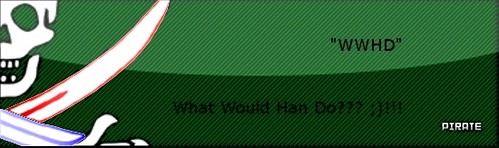 I Am the Lord of Shadow!!! Even as I am Enveloped by Darkness... So to Shall I be Embraced by the Light!!!!! |
|
|
|
|
|
 |
« Reply #2 on: November 03, 2011, 06:07:07 AM » |
|
You got this just before me Darth Wraith. Thanks.
|
|
|
|
|
 Logged
Logged
|
Arsenal:
Customized Prophecy Obsidian v.3 staff red/blue
Customized Prophecy RGB staff
Prophecy RGB
Elder staff red/blue
Force FX Darth Vader
Phantasm artic blue/green
Archon red
Omen red
Dominix V.2 blue
Bane RGB
Raven RGB Obsidian v.2
|
|
|
|
Darth Wraith
Knight Commander

Force Alignment: -187
Posts: 1733
Founder of The Grey Sith Order

|
 |
« Reply #3 on: November 03, 2011, 06:10:22 AM » |
|
You got this just before me Darth Wraith. Thanks.
Superman Ain't Got Nothing On Me  !!! lol Darth Wraith: "Faster Than A Speeding Man In Red Tights"  lol |
|
|
|
|
 Logged
Logged
|
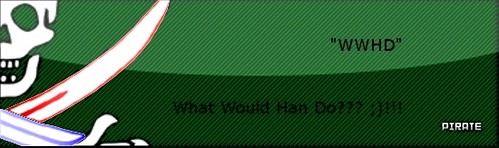 I Am the Lord of Shadow!!! Even as I am Enveloped by Darkness... So to Shall I be Embraced by the Light!!!!! |
|
|
|
Darth Mortis
Knight Lance Corporal

Force Alignment: 0
Posts: 45
|
 |
« Reply #4 on: November 03, 2011, 03:50:54 PM » |
|
Thank you so much for your help!  |
|
|
|
|
 Logged
Logged
|
|
|
|
|
Darth Mortis
Knight Lance Corporal

Force Alignment: 0
Posts: 45
|
 |
« Reply #5 on: November 03, 2011, 04:13:45 PM » |
|
Well I found it but I can only get it to appear when I add a font and then take it away, any other time the bar is not visible. Plus if I set the volume lower and then take a sound off of it again, the bar resets to 100. Why is it doing that?
|
|
|
|
|
 Logged
Logged
|
|
|
|
|
Darth Wraith
Knight Commander

Force Alignment: -187
Posts: 1733
Founder of The Grey Sith Order

|
 |
« Reply #6 on: November 03, 2011, 07:44:34 PM » |
|
Well I found it but I can only get it to appear when I add a font and then take it away, any other time the bar is not visible. Plus if I set the volume lower and then take a sound off of it again, the bar resets to 100. Why is it doing that?
In Truth... I Have No Idea  ... This Would Be A Better Question For Master Attoru, or Master Vidnyl... Not To Mention Ultra, and Deep (They Would For Sure Know The Intricate Details Better Than We... |
|
|
|
|
 Logged
Logged
|
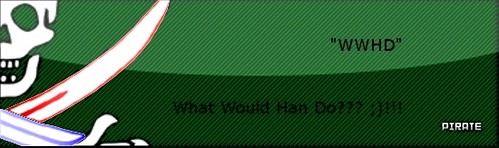 I Am the Lord of Shadow!!! Even as I am Enveloped by Darkness... So to Shall I be Embraced by the Light!!!!! |
|
|
|
Ultra
Lord Commander
Administrator
Knight Commander
     
Force Alignment: 1765
Posts: 2194
IN HOC SIGNO VINCES

|
 |
« Reply #7 on: November 04, 2011, 07:29:58 PM » |
|
The volume is not a master setting, it is an individual setting per sound file. This way you can make your hum softer or louder in relation to other sounds, or make your impact sounds softer, etc. If you remove the file and add it back, the volume will be back to 100 because the setting is individual to each file.
Just load all the files, then select each file in the transfer window and select it's volume. Then download the files to your board. It's that easy.
|
|
|
|
|
 Logged
Logged
|
|
|
|
|
Darth Mortis
Knight Lance Corporal

Force Alignment: 0
Posts: 45
|
 |
« Reply #8 on: November 06, 2011, 06:24:39 AM » |
|
Ah alright. that is a lot better than just a master volume. Thank you for explaining that.  |
|
|
|
|
 Logged
Logged
|
|
|
|
|
Darth Dante
Knight Sergeant

Force Alignment: -5
Posts: 80
|
 |
« Reply #9 on: February 12, 2012, 11:43:03 AM » |
|
hi or you can open the Obsidian Launcher without your saber & load the sound font that you need put the sound down that you need & save it close the Obsidian Launcher pulg your saber in & load the save files & your sound well not go back two 100 try it it works for me  Dante |
|
|
|
|
 Logged
Logged
|
|
|
|
|
Slaxxor
Knight Arbiter

Force Alignment: 36
Posts: 283
|
 |
« Reply #10 on: February 20, 2012, 01:43:43 AM » |
|
I went with a low tech solution.
I made a disc out of cardboard and tape that I stick in my pommel. It blocks most of the sound when pushed in snugly. To turn the sound up I move it so it's not pressed so tightly (usually just stick a toothpick or something thru the vent hole to let more sound out).
Of course, I did this because I didn't know the Obsidian launcher let you adjust the volume.. but I can adjust mine without needing a computer to do it.
|
|
|
|
|
 Logged
Logged
|
|
|
|
|
AquaRegia
Force Sensitive

Force Alignment: 0
Posts: 2
|
 |
« Reply #11 on: March 01, 2014, 03:47:28 PM » |
|
I made a disc out of cardboard and tape that I stick in my pommel. It blocks most of the sound when pushed in snugly. To turn the sound up I move it so it's not pressed so tightly (usually just stick a toothpick or something thru the vent hole to let more sound out)... I can adjust mine without needing a computer to do it.
Thread bump. This is Old Skool... and brilliant. Has the possibility of an external power/volume control (or even a MUTE button) for the Obsidian board ever been considered or discussed? I'm sorry to say that having to choose "always quiet" or "always humming" is likely a deal-breaker for me. |
|
|
|
|
 Logged
Logged
|
|
|
|
|
Racona Nova
Knight of the Obsidian Order
Moderator
Knight Commander
    
Force Alignment: 1116
Posts: 4771
There is no good or evil....there's only power!
|
 |
« Reply #12 on: March 01, 2014, 07:12:46 PM » |
|
Yes, there's already been discussions on that topic. There's even been a discussion about a new soundboard and its features, maybe it'll include such an option.
|
|
|
|
|
 Logged
Logged
|
Sig by Master Nero Phantasm v3 LE (Obs v3) - AB w/ FoC AS---Manticore (Obs v3) - BR w/ FoC AS (QD)---Archon v2.1 (Obs v3) - RGBW Emerald |
|
|
|
|
