ok so took a bit and I had to request a pinout for the New obsidian V4 from Ultrasabers but here is what I have got for upgrading the original Obsidian lite with the New obsidian V4:

the pinout here for the older obsidian series is the same as the obsidian lite so this will work for upgrading all of the original obsidian series with the new series.
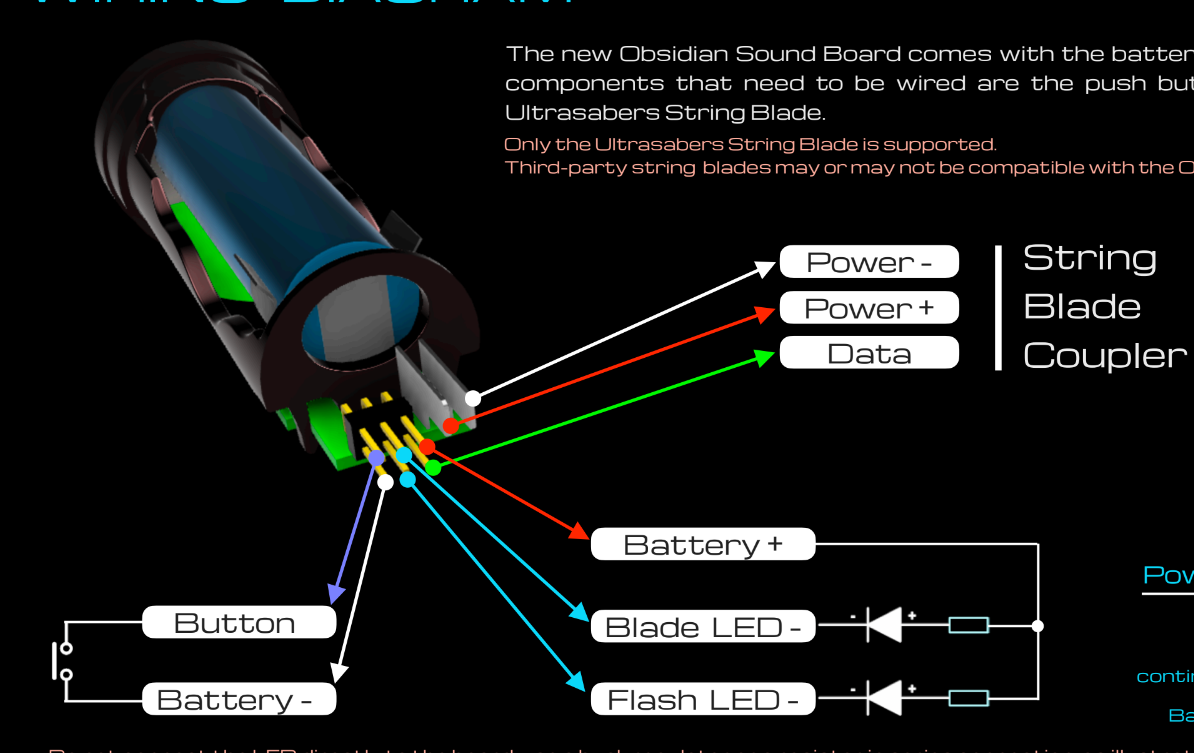
and this is the new V4 pinout that I got from Ultrasabers. There are a few pins that we will not be using here such as 'data' and the two larger power pins that would power the string blade coupler.
In the first picture you will see I have added a drawing for what pins on the original need to go to corrisponding pins on the new V4. First you can take out the speaker pins as in the new model the speaker is wired directly to the board, I would take the time to label your pins with tape before taking them out of the connector. once you reorder your pins into the two connector in the order shown you can carefully snip the red and black wire that come from the batter at the point they are soldered in with the other wires (be sure to cover any exposed wire with electrical tape or heat shrink to avoid shorting anything out. once done you should be able to insert your 18650 and test power on. Mine worked perfectly first time up.
