lexonio
Knight Lance Corporal

Force Alignment: 3
Posts: 66
|
 |
« on: October 08, 2011, 08:08:18 PM » |
|
Every time I have to remove batteries from the Li-ion powered saber, I'm in a constant fear of damaging the outer cover and loosing the batteries for good.
They sit in their slots very tight, I tried an end of a plastic card, non-sharpened needle, etc, but it's still not perfect, and each time I have to remove them, I tremble.
How do you deal with this problem folks? Every reply will be greatly appreciated, I live outside of the United States and I don't know whether I'd be able to get the same Li-ion batteries.
I apologize for any grammar mistakes I may have made.
|
|
|
|
|
 Logged
Logged
|
I may look like a Sith, but the Light Side is my secret ally. Vader's phrases made into .lsu lockup files - http://depositfiles.com/files/qnwimjfoo Unmixed and mixed with the default obsidian hum sound versions are available. PW is "ultrasabers". |
|
|
|
|
|
 |
« Reply #1 on: October 08, 2011, 08:18:32 PM » |
|
Ultrasabers has made some tutorials, including one on the topic you seek, at the below link...enjoy http://www.youtube.com/user/UltraSWG |
|
|
|
|
 Logged
Logged
|
=====================================================================
Zartom Socerer (Healer) Qui-Tom Sage (Healer)
Trenok Bounty Hunter (Powertech) Vartom Knight (Sentinel)
=====================================================================
|
|
|
|
Master Artorius Vidnyl
Resident Master
Forum Elder
Knight Commander
    
Force Alignment: 759
Posts: 2156
Suns of the Force
|
 |
« Reply #2 on: October 08, 2011, 08:35:50 PM » |
|
Qui-Tom is correct, a more direct link to the specific video you want is here: http://www.youtube.com/user/UltraSWG#p/u/4/jaNOtVX5rOUYour English is very good! Nearly flawless in fact. The forum members have long valued the thoughts of our distant friends, because you see things different from us and bring new thoughts! Enjoy the forum, and Cheers. |
|
|
|
|
 Logged
Logged
|
|
|
|
|
lexonio
Knight Lance Corporal

Force Alignment: 3
Posts: 66
|
 |
« Reply #3 on: October 08, 2011, 10:39:31 PM » |
|
Thank you very much friends, but the thing is that my problem is not getting the battery pack out of the saber, but getting 'em batteries out of the pack  No matter which side I try, whether it be the + side or the - side, I feel like I'm applying quite a lot of pressure to get the batteries out, and I think it can lead to the outer(I think it's plastic) coating of the batteries breaking and batteries ceasing to work. |
|
|
|
|
 Logged
Logged
|
I may look like a Sith, but the Light Side is my secret ally. Vader's phrases made into .lsu lockup files - http://depositfiles.com/files/qnwimjfoo Unmixed and mixed with the default obsidian hum sound versions are available. PW is "ultrasabers". |
|
|
|
Ultra
Lord Commander
Administrator
Knight Commander
     
Force Alignment: 1765
Posts: 2194
IN HOC SIGNO VINCES

|
 |
« Reply #4 on: October 08, 2011, 10:43:30 PM » |
|
Just grab the cells around the middle with your finger and pull. There's no need to pry on them. If you do end up skinning the plastic off one of the cells, just cover the area with electrical tape. You can cover the whole side of the cell with electrical tape right now if you're worried about it.
|
|
|
|
|
 Logged
Logged
|
|
|
|
|
lexonio
Knight Lance Corporal

Force Alignment: 3
Posts: 66
|
 |
« Reply #5 on: October 10, 2011, 05:25:57 PM » |
|
I think I just figured a way to remove them without any hassle. Pressing the + side harder worked, the spring on the other side absorbs the force and no harm is done to the batteries.
Thanks everyone!
|
|
|
|
|
 Logged
Logged
|
I may look like a Sith, but the Light Side is my secret ally. Vader's phrases made into .lsu lockup files - http://depositfiles.com/files/qnwimjfoo Unmixed and mixed with the default obsidian hum sound versions are available. PW is "ultrasabers". |
|
|
|
unkleyoda
Force Sensitive

Force Alignment: 2
Posts: 5
|
 |
« Reply #6 on: October 31, 2011, 10:06:14 PM » |
|
Wrap tape on the battery like this. Use electrical tape. 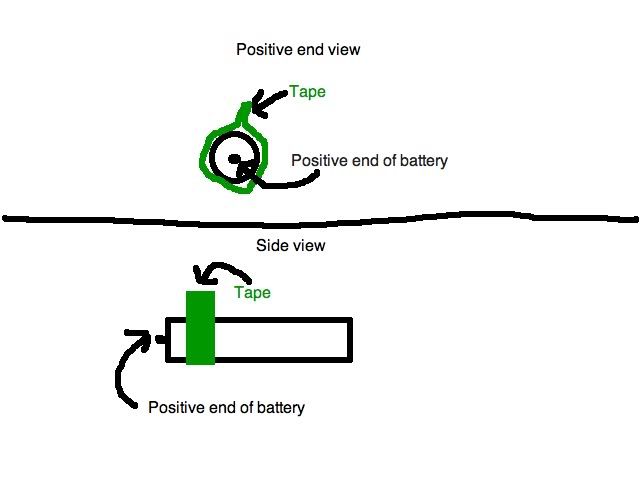 |
|
|
|
|
 Logged
Logged
|
|
|
|
|
Moderator Nightwing
SaberForum.Com Moderator
Knight Arbiter
    
Force Alignment: -262
Posts: 270
Peace is a lie; There is only passion
|
 |
« Reply #7 on: November 01, 2011, 12:51:45 AM » |
|
Wrap tape on the battery like this. Use electrical tape. 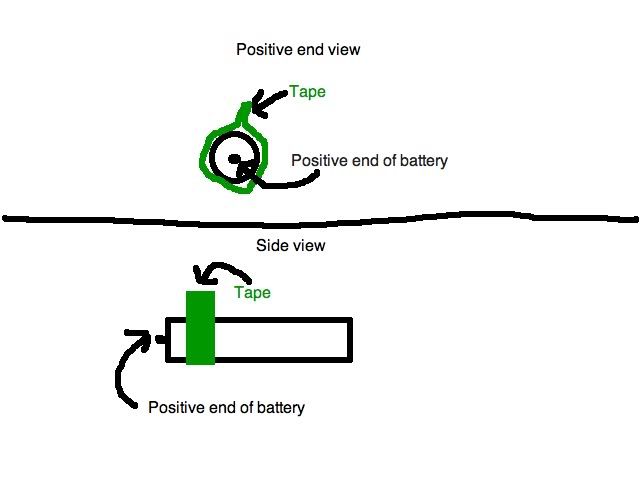 Very insightful! I really like that idea, and I am surprised that more people haven't thought of it before. I also love your drawing, very detailed!  |
|
|
|
|
 Logged
Logged
|
|
|
|
|
lexonio
Knight Lance Corporal

Force Alignment: 3
Posts: 66
|
 |
« Reply #8 on: November 02, 2011, 03:02:23 PM » |
|
Wrap tape on the battery like this. Use electrical tape. 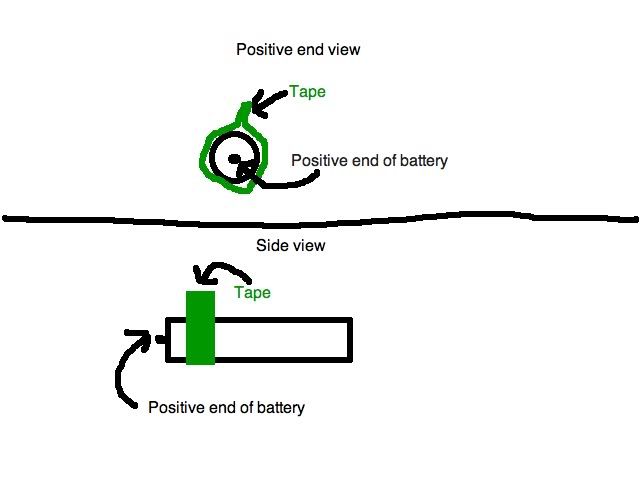 Awesome, awesome, awesome. Thank you! |
|
|
|
|
 Logged
Logged
|
I may look like a Sith, but the Light Side is my secret ally. Vader's phrases made into .lsu lockup files - http://depositfiles.com/files/qnwimjfoo Unmixed and mixed with the default obsidian hum sound versions are available. PW is "ultrasabers". |
|
|
|
Master Artorius Vidnyl
Resident Master
Forum Elder
Knight Commander
    
Force Alignment: 759
Posts: 2156
Suns of the Force
|
 |
« Reply #9 on: November 02, 2011, 03:03:46 PM » |
|
I use something similar to the tape. I hot glued a thin piece of string to the batter pack and when I put my batteries in I make sure the string is under both batteries. Pull on the string pop out the batteries. Less adhesive leak from pulling tape but both work well.
|
|
|
|
|
 Logged
Logged
|
|
|
|
|
BenPass
Knight of the Consular Order
Knight Commander

Force Alignment: 690
Posts: 6031
Jedi Consular

|
 |
« Reply #10 on: February 04, 2012, 06:26:22 PM » |
|
Hellelujah!! I've been wondering about this and looking almost all day (off and on) to find exactly these answers. I really didn't want to ask something that had already been covered.
|
|
|
|
|
 Logged
Logged
|
May the Force be with me? Sure! It can come along! "Lux triumphat super obscurum" - "Light triumphs over darkness"  |
|
|
|
whitmers
Knight Lieutenant

Force Alignment: 98
Posts: 233
|
 |
« Reply #11 on: May 02, 2012, 03:57:22 PM » |
|
I was wondering this myself. I just got mine and tried to pop it out and the tightness of it freaked me out a bit. Thanks for the info.
|
|
|
|
|
 Logged
Logged
|
Liberator, shrouded, igniter R4
Guardian, with manticore emitter (guardicore, rgb igniter r4 )
Battle Saber V3 (VA/nanobiscotte)
Prophecy V3 (AS/ obsidian 2.0)
Dominix V2 (AB)
|
|
|
|
janx
Knight Lt. Commander

Force Alignment: -21
Posts: 481
Vote for Neutrality!
|
 |
« Reply #12 on: November 15, 2019, 09:07:02 PM » |
|
This thread needs to be pinned.
Within 2 weeks time, my Grand Master and the wife's Savior had the speaker frame break from the battery case.
The likely cause is pushing down on the + terminal to compress the spring enough to pry out the battery which applies stress on that joint.
After the first break (and I sent my saber off to Marlena), I came up with embedding a bit of ribbon under the battery. Worked fine on the wife's. Took it to a festival for the weekend. Got home to remove the batteries and another speaker dangling from battery case. The damage had already been done.
So, be VERY careful when pulling the batteries out, and if you can, install the battery with some kind of tape or ribbon so you can pop it out easily after use.
|
|
|
|
|
 Logged
Logged
|
|
|
|
|
MVHI JEDI
Knight Commander

Force Alignment: 115
Posts: 580
"Sometimes I amaze even MYSELF."

|
 |
« Reply #13 on: June 11, 2020, 09:26:34 PM » |
|
Wrap tape on the battery like this. Use electrical tape. 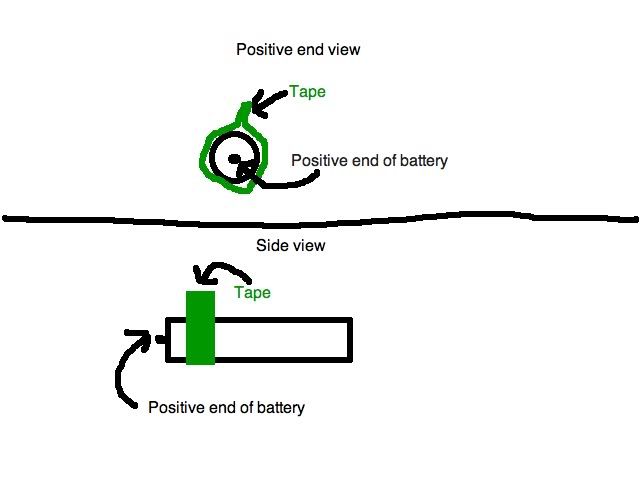 9 year old idea, I just did this. Thanks! Easy fixes! |
|
|
|
|
 Logged
Logged
|
LIGHT SIDE POINTS APPRECIATED WHEN EARNED.
|
|
|
|
|
